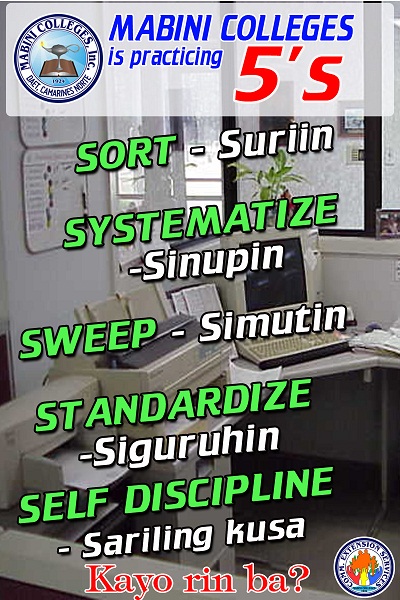Admission Process (New and Transferee)
Online
- Have a digital copy of the admission requirements: *
- Academic Record (Form 138, Transcript of Record)
- Certificate of Good Moral Character
- PSA/NSO Birth Certificate
- Go to http://portal.mabinicolleges.edu.ph and click the “Admission” link.
- Key in/Input the required information and upload the admission requirements as well as the proof picture/screenshot of the transaction receipt of payment.
- An email will be sent acknowledging the admission request.
- Accepted admission will be emailed with the instructions on how to access the Student Portal.
*Hard copy of the requirements needs to be submitted along with additional requirements after successful enrollment on or during the regular class session. The additional requirements include:
- 4 copies 2x2 picture white background
- Income Tax Return of either of the student’s parent (High School)
Offline / On School
- Approach the kiosks to access http://portal.mabinicolleges.edu.ph and click the “Admission” link.
- Key in/Input required information. Leave the upload of requirement blank. An email will be sent acknowledging the admission request.
- Proceed to the enrollment table to submit requirements and ask the personnel to validate the admission request.
- Go back to the kiosk to access the email on how to access the Student Portal.
Enrollment
Online
- Go to http://portal.mabinicolleges.edu.ph and log in. *
- On the student portal click “Enrollment” then select subjects to enroll. The system will validate the subjects and compute the assessment.
- Pay the initial/full payment using the payment channel (Gcash/bank) and upload the proof of payment.
- Wait for the enrollment to be validated.
- Access the Student Portal again to check the status of enrollment and view the registration card.
*Old students need to reset their password using the email address related their student record. Click the “I forgot my password” link and follow the instruction to reset password.
Offline
- Approach the kiosk then log in to http://portal.mabinicolleges.edu.ph.
- On the student portal, click “Enrollment” then select subjects to enroll. The system will validate the subjects and compute the assessment.
- Pay the initial/full payment on the cashier.
- Access the Student Portal again using the kiosk to check the status of enrollment and view the registration card.
*Old students need to reset their password using the email address they provided in their student record. Click the “I forgot my password” link and follow the instruction to reset password.
.