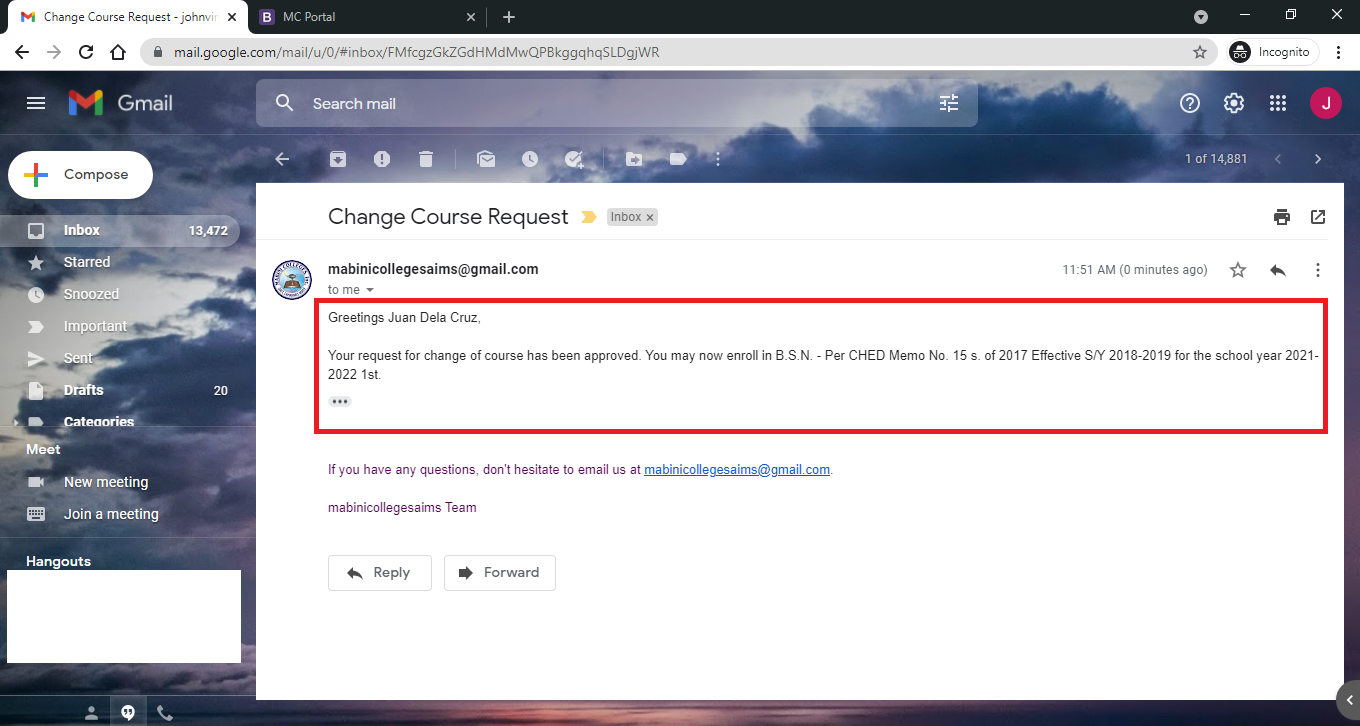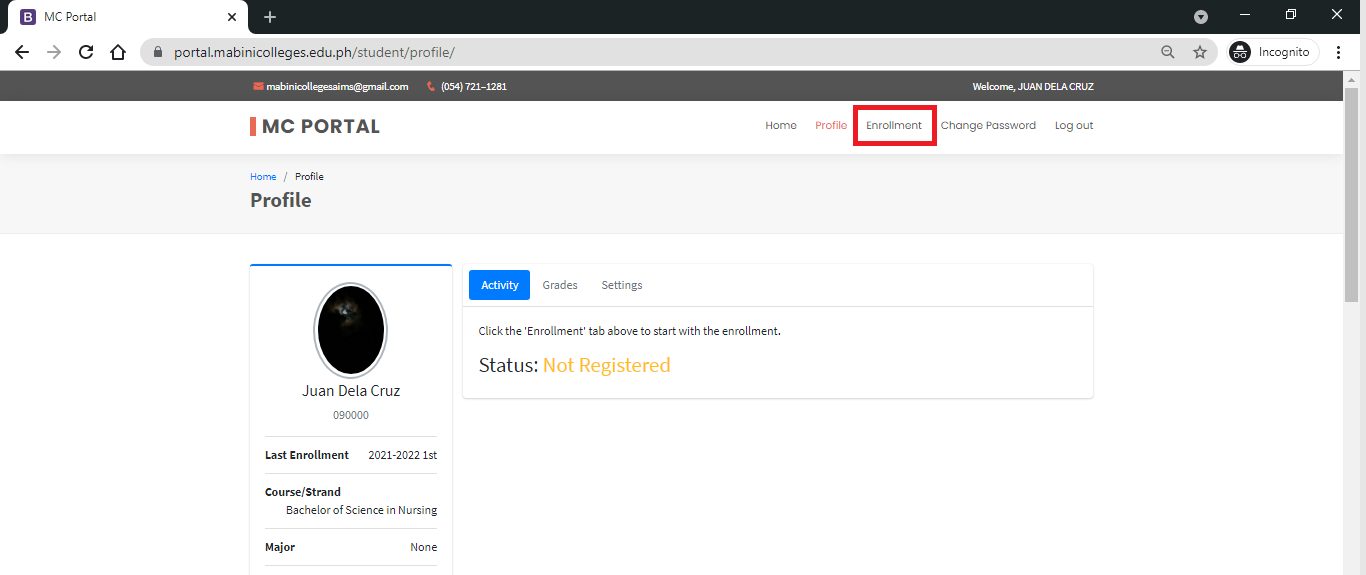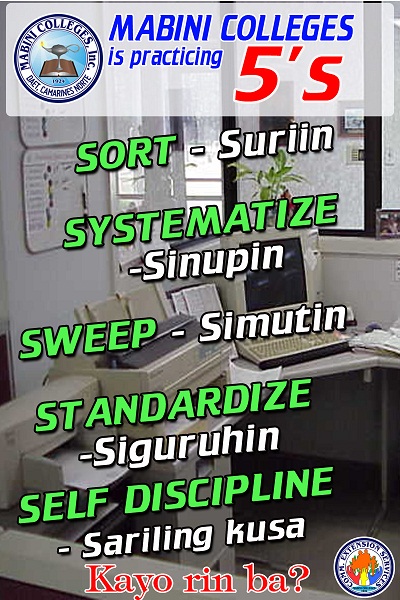REQUEST CHANGE OF COURSE GUIDE
STEP 1. Using your browser, Go to MC student portal (https://portal.mabinicolleges.edu.ph/) then Sign in your account.
Note: For those students who forgot their account, you can follow the Reset Account/Forgot Password guide.
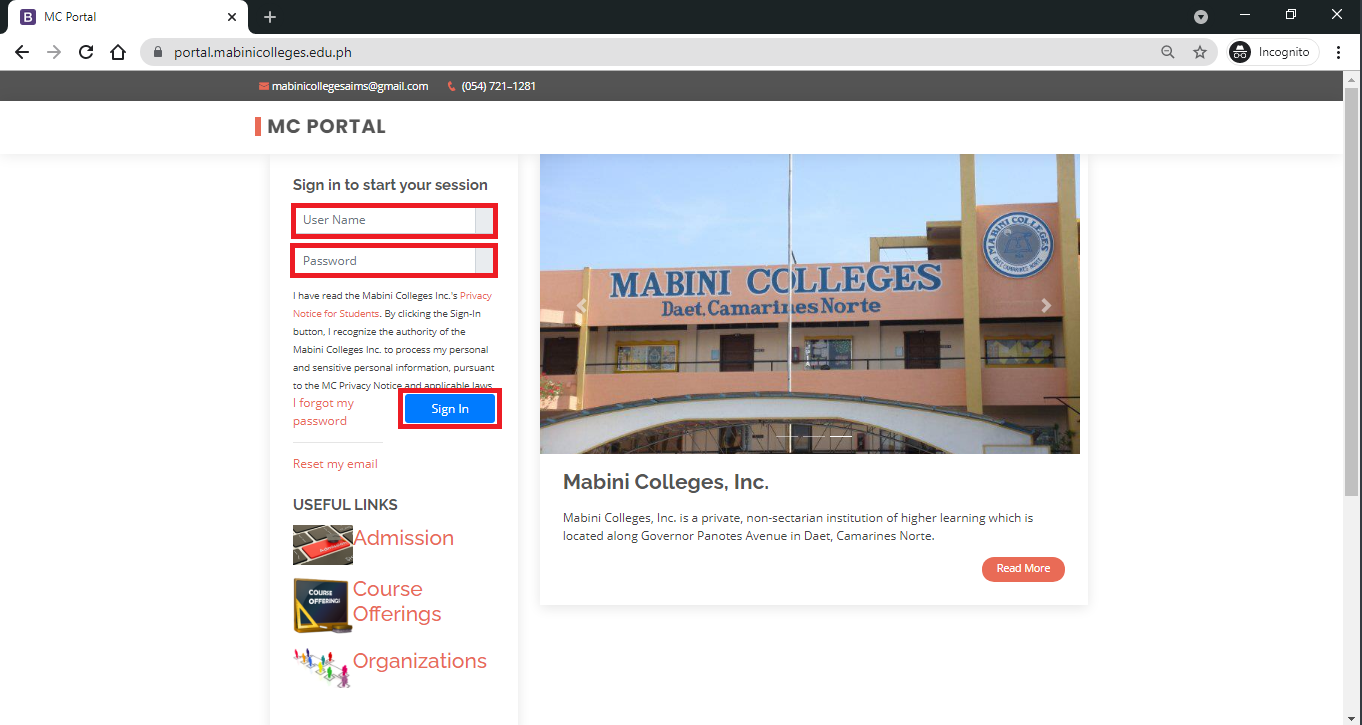
STEP 2. In the profile tab click Request Change of Course button.
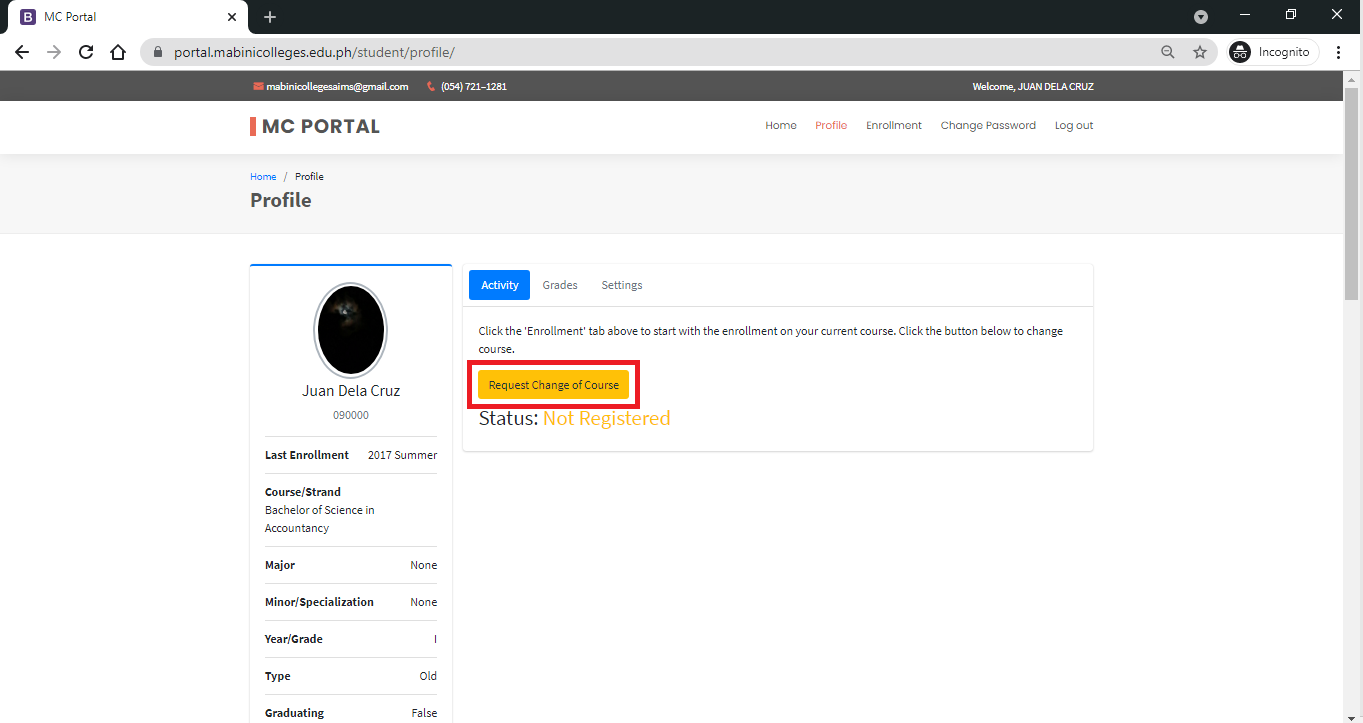
STEP 3. Select the desired course to be taken then click Go Button and wait for the approval of the Registrar’s office. An
email notification will be sent to inform you that the requested change of course transaction has been approved.
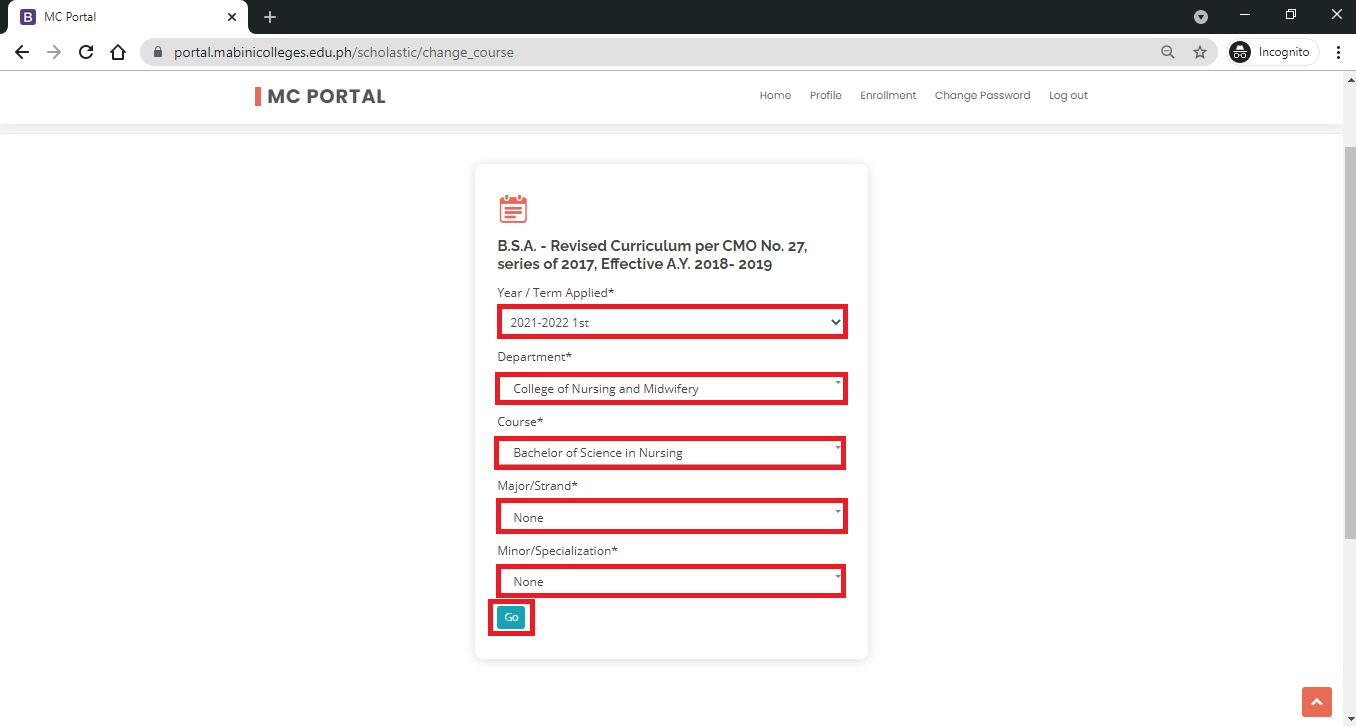
STEP 4. Once the request change of course has been approved, you may now enroll the course that you choose by
clicking Enrolment Tab in the Student Portal.